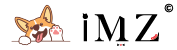Common ways to bypass block
Nowadays, the most common ways to bypass GFW block or any other kind of blocks are:
- SS
- SSR
- V2ray
- Trojan
The first two are basically semi-obsolete. SSR is no longer in active development. SS is easy to be detected without obfs plugin. V2ray and Trojan are not that easy for newbies because they need you to have a domain, SSL and open the 80,443 port on your VPS.
So, Thus where Snell comes in. Snell is an encrypted proxy service program with traffic obfuscating is embedded (HTTP & TLS), and the best part is, it's very easy to setup (only three lines command needed).
Enable BBR
Before we deploy any proxy service on our VPS, it's essential to enable BBR service, it can boost your connection speed. In this guide, I will use an one key script.
wget -N --no-check-certificate "https://raw.githubusercontent.com/chiakge/Linux-NetSpeed/master/tcp.sh"
chmod +x tcp.sh
./tcp.shIn this example, we just press 4 and Enter to enable BBR service on our Ubuntu 18.04 system.
Deploy Snell
First, we need to download the corresponding release of your system. For most server, we just need the amd64 version.
- x86 version:snell-server-v2.0.2-linux-i386.zip
- x64 version:snell-server-v2.0.2-linux-amd64.zip
# Download
wget https://github.com/surge-networks/snell/releases/download/v2.0.1/snell-server-v2.0.2-linux-amd64.zip
# Decompress
sudo apt install unzip
unzip snell-server-v2.0.2-linux-amd64.zip
# if you execute for the first time, a wizard will guide you to generate a new config.
./snell-serverModify the config
You can use nano snell-server.conf to modify the snell config. Use Ctrl+X to save when finished.
Background Running
If we just excute the ./snell-server normally, it will stop once we close the SSH terminal. In order to let it run on the background, we have serval ways to achieve this. In this tutorial, I will use Tumx.
Install Tmux
# Ubuntu or Debian
sudo apt install tmux
# CentOS or Fedora
sudo yum install tmuxUse Tmux
# Creat session
tmux new -s snell
# detach session
`crtl`+`b` `d`
# connect session
tmux attach-sesssion -t snell
# kill session
tmux kill-session -t snellConnect to Snell Server
After Snell is running on our server. We can use Clash to connect to it.
Clash is a rule-based tunnel in Go.
Gui Client
For IOS, you can use Surge or Shadowrocket on the Apple app store.